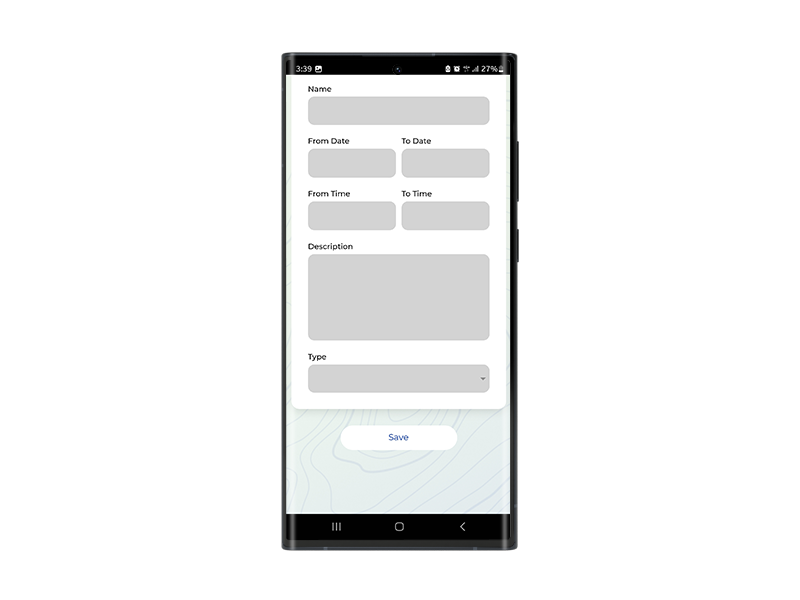- Tap on the cross sign to add a new service.
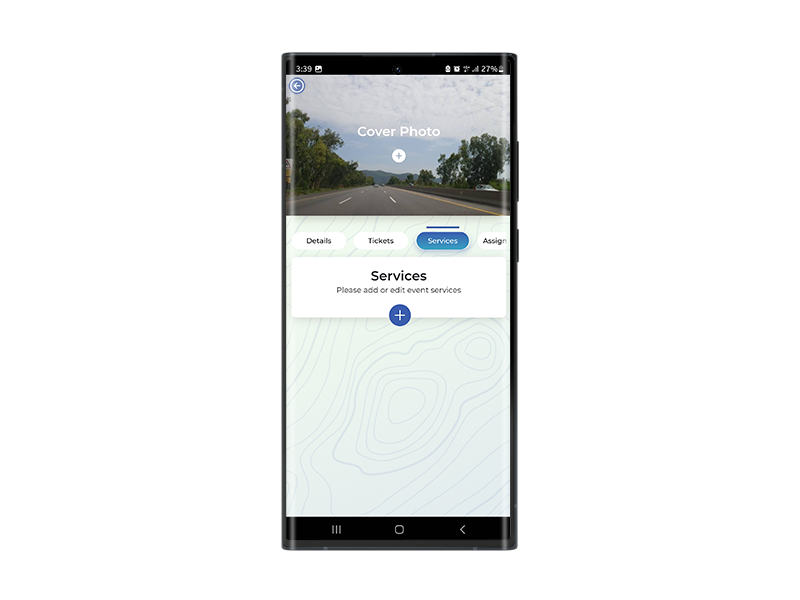
- Add your service details and tap save.
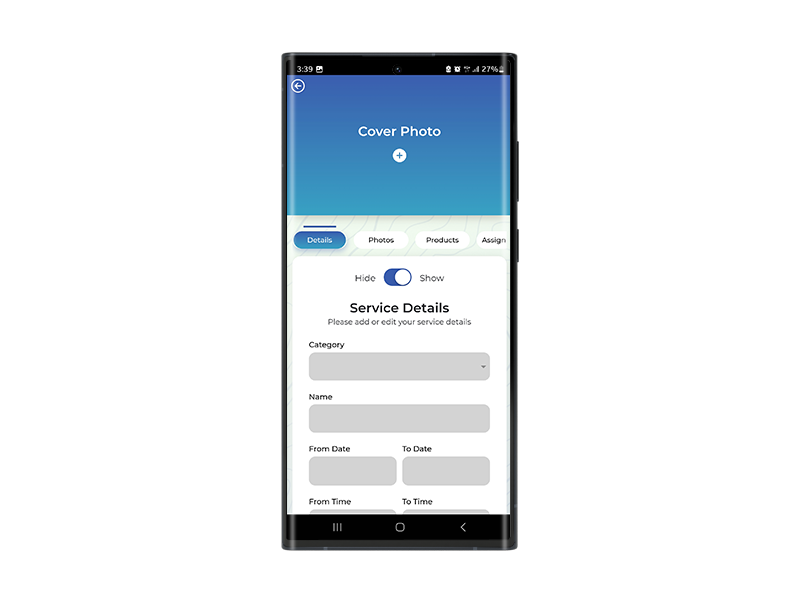
- Choose if this service will be stationary (static) or moving around (mobile).
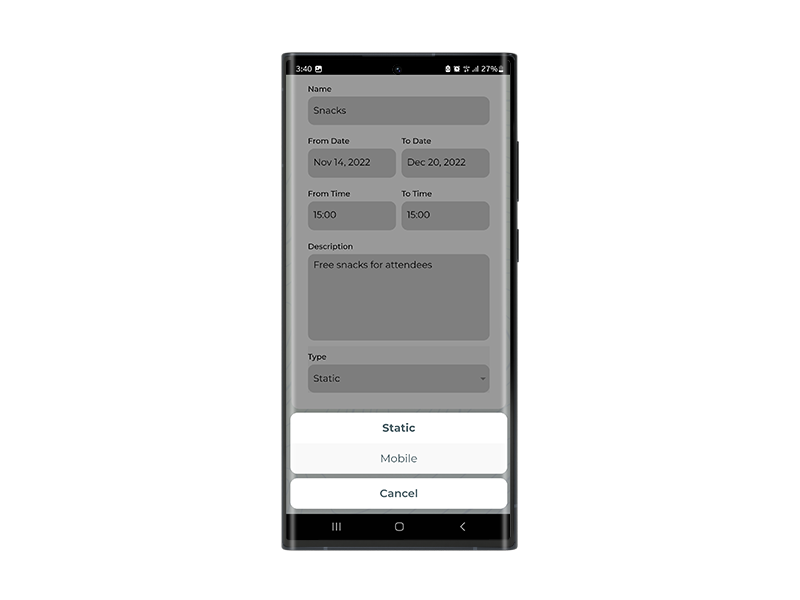
- Tap the cross on the cover photo and choose to take a picture or upload it from your phone’s gallery.
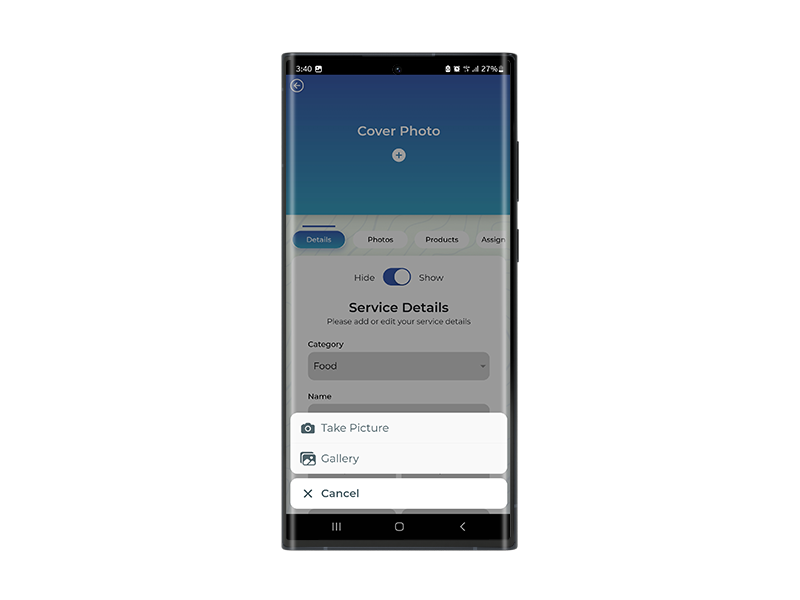
- Tap the cross to add photos to your service photo gallery. You can add multiple photos.
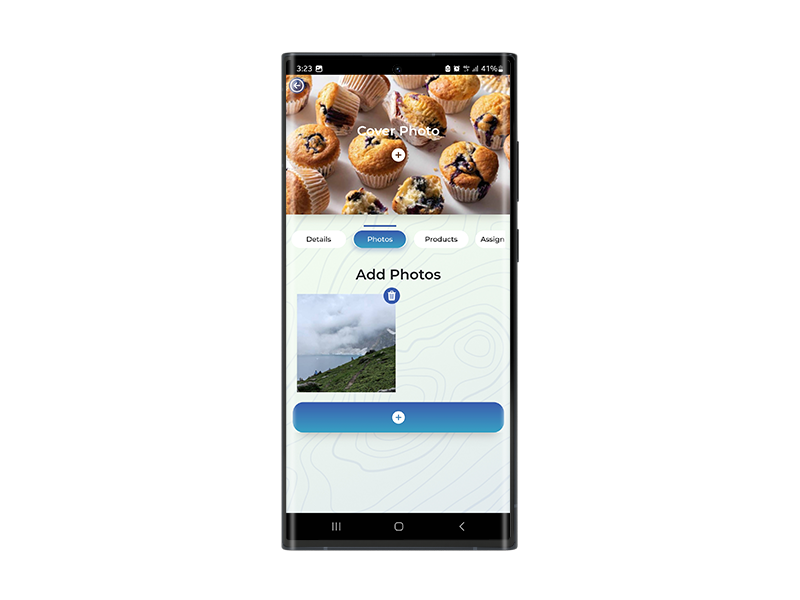
- Tap on the orange button to set your current location as the service location or move the pin around on the map to select a location manually.
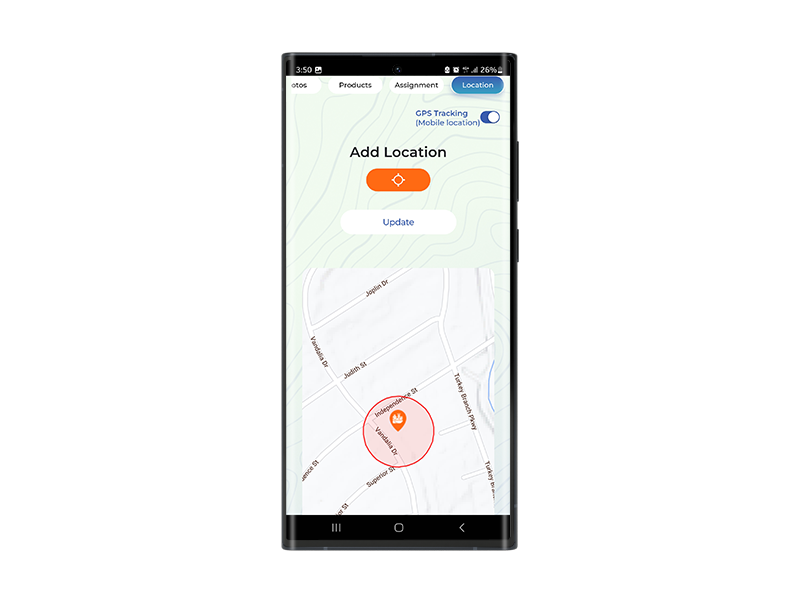
- After adding your service details, click Save.